Cryptoucan™ usage: Decrypting files from context menu on Windows
Written by Lída Hrnčířová on 2020-11-26
cryptoucanYou may have received an encrypted file and you have no idea how to get into it? Well, lucky for you it's a) a super easy process, b) we've just published an instructional video on this topic. If you prefer written guides, you'll find the link to that here, too!
We've shown you how to encrypt a file but what are you supposed to do with one that you've received, or even encrypted for yourself some time ago? It's extremely easy - you only need to have GPG Suite installed, your Cryptoucan™ connected, and one minute of your time. Oh, and this guide applies to all types of files!
There's literally nothing more to add - it's THAT easy!
Watch the video below in which we show you the whole process:
Video 1: Cryptoucan™ usage: Decrypting files from the context menu
In case you prefer written guides with pictures of each step, click here to see exactly that!
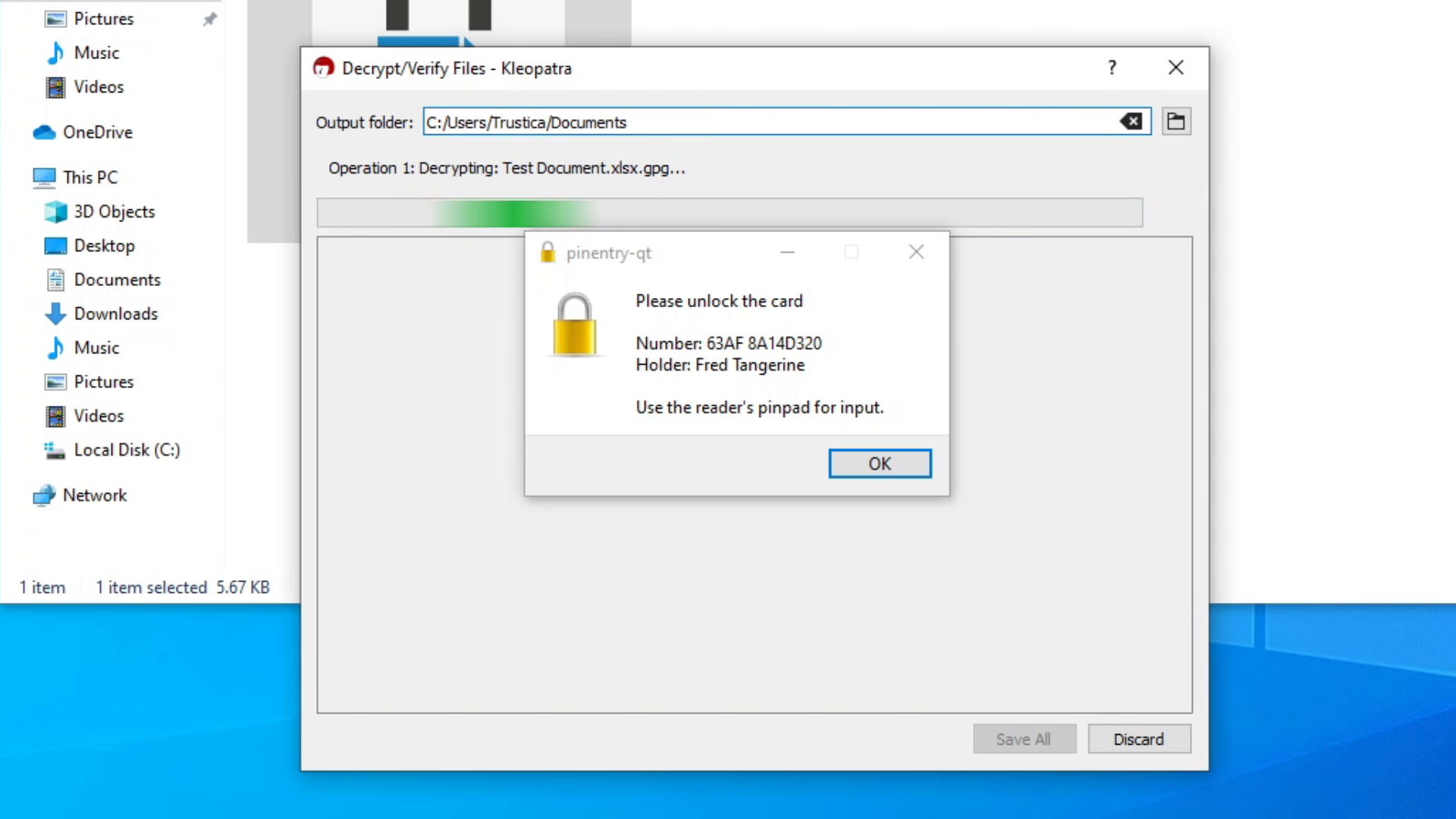
Picture 1: PIN entry window
Thank you very much for reading, see you next week!
